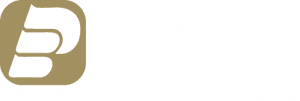In order to use Voice recognition, you will need to press 8*
If you prefer to use touch tone, please select the number next to the menu item below. If you would like to use voice
recognition press 8* anytime during the call and then say any of the options.
Main Menu
Press or Say:
- Account Balance
- Account History
- Transfer Funds or Make a Payment
- Debit Card Services
- Stop Payment Inquiry
- Change Your Pin
- Get Account Information by Email
- Credit Card Account
Global Commands
Press or Say:
(8*) Speech
(1*) Help Menu
(3*) Main Menu
(*) Go Back
(5*) Skip
(#) Repeat
(7*) Hang Up
(0) Operator
Funds Transfer and Payments Menu
Press or Say:
- Transfer Funds Immediately
- Schedule a Funds Transer
- Make an Immediate Payment
- Hear Existing Scheduled Transfers
Debit Card Services Menu
Press or Say:
- Activate a Card
- Deactivate or Report a card Lost or Stolen